How to Optimize Your Website for Cloud Hosting
 Photo by Łukasz Łada on Unsplash
Photo by Łukasz Łada on Unsplash Introduction to Cloud Hosting
In recent years, the advent of cloud hosting has revolutionized the landscape of web hosting, offering businesses and individuals alike an innovative approach to managing online content. Cloud hosting diverges markedly from traditional hosting solutions, which typically involve a single server. Instead, cloud hosting utilizes a network of interconnected servers—often referred to as “the cloud”—to distribute resources, ensure redundancy, and maintain seamless operation.
One of the most significant advantages associated with cloud hosting is scalability. Traditional hosting solutions may struggle to accommodate sudden spikes in traffic, leading to downtime or reduced performance. Cloud hosting, however, can dynamically allocate resources from its expansive network to handle increased demand, ensuring that websites run smoothly even under heavy loads. This scalability is particularly beneficial for businesses that experience fluctuating traffic or anticipate growth.
Reliability is another cornerstone of cloud hosting. Traditional servers, susceptible to hardware failures, can lead to extended periods of unavailability. Conversely, cloud hosting leverages multiple servers, ensuring that the failure of one does not disrupt the overall service. This redundancy is paramount for enterprises that require constant online presence, as it substantially reduces the risk of downtime.
From a cost-efficiency standpoint, cloud hosting also offers compelling advantages. Traditional hosting solutions often necessitate hefty upfront investments in hardware and infrastructure, followed by ongoing maintenance costs. Cloud hosting, with its pay-as-you-go model, allows businesses to pay only for the resources they utilize, alleviating financial burdens, especially for startups and small enterprises operating on tight budgets.
Ultimately, the transition from traditional hosting to cloud hosting represents a paradigm shift, providing enhanced scalability, reliability, and cost-efficiency. By leveraging the benefits inherent to this modern approach, businesses can better align their hosting solutions with their operational needs and strategic objectives.
Choosing the Right Cloud Hosting Provider
Selecting the appropriate cloud hosting provider is a critical step in optimizing your website for cloud hosting. This decision involves evaluating various factors that can significantly impact your website’s performance, security, and overall user experience.
Firstly, pricing is a crucial consideration. Different providers offer diverse pricing models, such as pay-as-you-go, reserved instances, or spot pricing. Understanding your budget and identifying a provider that offers a cost-effective solution tailored to your specific needs is essential. For instance, Amazon Web Services (AWS) is known for its flexible pricing plans, whereas Google Cloud offers sustained-use discounts, which can be beneficial for long-term projects.
Security is another paramount factor when choosing a cloud hosting provider. Ensuring that the provider adheres to robust security protocols, such as data encryption, regular audits, and compliance with industry standards, is vital. Providers like Microsoft Azure emphasize strong security measures and compliance certifications, making them a reliable choice for businesses with stringent security requirements.
Furthermore, the level of customer support provided can drastically affect your experience with cloud hosting. Opt for a provider that offers comprehensive customer support, including 24/7 availability, multiple support channels, and knowledgeable support staff. AWS and Google Cloud, for example, are renowned for their excellent customer support services, which can be immensely helpful in resolving any issues promptly.
Performance is also a significant determinant when choosing a cloud hosting provider. Factors such as uptime guarantees, network speed, and data center locations should be meticulously evaluated. Providers like AWS, Google Cloud, and Azure are well-known for their high-performance infrastructure, offering global data centers that ensure optimal website speed and reliability.
In summary, selecting the right cloud hosting provider requires a balanced consideration of pricing, security, customer support, and performance. Leading providers such as AWS, Google Cloud, and Azure offer various advantages that can cater to different business needs. Thoroughly evaluating these factors will help you optimize your website effectively for cloud hosting.
Assessing Your Website Needs
Before embarking on the journey of optimizing your website for cloud hosting, it is imperative to conduct a comprehensive assessment of your website’s specific needs. This thorough evaluation sets the foundation for a seamless transition and ensures that your cloud hosting solution is tailored effectively to your unique requirements.
Begin by examining your website’s traffic levels. Understanding the volume of visitors and their behavioral patterns allows you to anticipate the necessary bandwidth and data transfer capabilities. Websites experiencing fluctuating traffic or seasonal spikes may require a dynamic, scalable cloud hosting solution to accommodate varying loads efficiently.
Resource usage is another pivotal factor. Analyze your website’s use of server resources such as CPU, memory, and storage. High-performance websites with substantial data processing demands or those relying on large-scale databases may benefit from cloud hosting plans offering robust computational power and vast storage capacities.
Special requirements, particularly those pertaining to compliance with data protection laws, must not be overlooked. Websites handling sensitive information or operating in regulated industries need hosting providers that adhere to stringent security protocols and compliance standards. Ensure your chosen cloud hosting service offers features like data encryption, regular security audits, and compliance certifications relevant to your industry.
Additionally, consider the nature of your website’s content and services. E-commerce platforms, multimedia sites, and applications with real-time functionalities exhibit distinct hosting needs. For instance, an e-commerce website may necessitate robust security measures and scalable infrastructure to support payment processing and inventory management.
Evaluating the compatibility of your current technological stack with prospective cloud hosting environments is also crucial. This encompasses web servers, databases, content management systems, and third-party integrations. Ensuring seamless compatibility can prevent potential disruptions during the migration phase and optimize overall performance post-migration.
By meticulously assessing these factors—traffic levels, resource usage, special requirements, and compatibility—you can make informed decisions tailored to optimize your website for cloud hosting, ensuring enhanced performance, security, and scalability.
Optimizing Website Architecture
Optimizing your website architecture is essential for efficient cloud hosting. One of the most effective strategies is adopting a microservices architecture, which breaks down the application into smaller, more manageable services. Each service can be developed, deployed, and scaled independently, allowing for better fault isolation and improved agility. Microservices can significantly enhance resource utilization by ensuring that individual components of your application are scaled based on demand.
Another critical aspect is containerization, especially using tools like Docker. Containers encapsulate your application and its dependencies into a single package, ensuring consistency across various environments. By using Docker, you can create lightweight, portable, and self-sufficient containers that work seamlessly with cloud platforms. This approach fosters a DevOps culture by streamlining the development, testing, and deployment processes, making it easier to manage and scale applications.
Employing a scalable and flexible architecture is vital for optimizing cloud resources. This involves designing your system to efficiently handle fluctuating workloads. Utilizing cloud-native features such as auto-scaling helps your application dynamically adjust its resources in response to traffic changes. Load balancing ensures that incoming traffic is evenly distributed across multiple servers, enhancing performance and reliability.
Leveraging serverless architectures for certain parts of your application can further optimize costs and resource utilization. Serverless computing allows you to run functions without managing the underlying infrastructure, charging you only for the compute time you consume. This model can be particularly beneficial for processing irregular or sporadic workloads.
Incorporating redundancy and failover mechanisms ensures high availability and reliability. By replicating data and services across multiple geographic locations, you mitigate the risk of downtime and data loss. Implementing robust monitoring and alerting tools helps in identifying and remediating issues swiftly, maintaining the health and performance of your application.
In summary, optimizing your website architecture for cloud hosting involves adopting microservices, leveraging containerization, and designing scalable, flexible systems that effectively utilize cloud resources. Implementing these strategies can result in a more efficient, reliable, and cost-effective web application.
Implementing Efficient Database Management
Effective database management is essential for optimizing your website for cloud hosting. One key aspect is database scaling, which involves adjusting resources to handle varying workloads efficiently. Within a cloud environment, you have the flexibility to either scale vertically by adding more power to your existing database instance or scale horizontally by distributing the database load across multiple instances. Each method has its benefits; vertical scaling is simpler to implement, while horizontal scaling provides better redundancy and failover capabilities.
Choosing the right database type is another critical consideration. SQL databases, such as MySQL and PostgreSQL, are ideal for applications that require complex queries and transactional integrity. Conversely, NoSQL databases like MongoDB and Cassandra offer flexibility and scalability, making them suitable for big data applications and scenarios where data models are continuously evolving. Cloud hosting providers often support a variety of both SQL and NoSQL databases, enabling you to align your selection with your specific use case.
Efficient data indexing and caching strategies can also significantly enhance database performance. Data indexing improves the speed of data retrieval by creating a structured, searchable map of your data. For example, indexing commonly queried fields can decrease query response times. However, it is crucial to balance the number of indexes, as excessive indexing can lead to performance overhead.
Caching, on the other hand, temporarily stores frequently accessed data in memory, reducing the load on the database. Implementing in-memory data stores like Redis or Memcached can substantially improve read operations and overall responsiveness. Incorporating these caching solutions into your architecture ensures that your web application remains performant under heavy load conditions.
In conclusion, optimizing database management in a cloud environment involves strategic decisions around scaling, choosing between SQL and NoSQL databases, and leveraging data indexing and caching. Adopting these best practices will ensure that your database performance is robust, efficient, and capable of meeting the dynamic demands of cloud hosting.
Ensuring High Performance and Speed
Optimizing your website for cloud hosting necessitates a comprehensive approach towards ensuring high performance and speed. One of the fundamental techniques is the implementation of a Content Delivery Network (CDN). CDNs operate by distributing your website’s static content across multiple geographically dispersed servers. This not only improves load times for users by serving content from the nearest server but also reduces the load on the primary server, preventing bottlenecks during high traffic periods.
Server-side rendering (SSR) is another critical strategy. By generating HTML content on the server rather than in the browser, SSR can significantly boost the site’s performance, particularly for users with slower internet connections or older devices. This results in faster page loads and improved user experience. SSR is particularly beneficial for dynamic websites where server-side processing can offload complex computations from the client-side, thereby enhancing overall responsiveness and speed.
Equally important is optimizing media files. Large images and videos can greatly hinder your website’s load time. Using modern image formats such as WebP and compressing media files without compromising quality are essential practices. Implementing lazy loading techniques ensures that media files are only loaded when they come into the user’s viewport, conserving bandwidth and further speeding up the site.
Leveraging auto-scaling features provided by cloud hosting platforms is also essential for maintaining performance under varying loads. Auto-scaling dynamically adjusts the number of active servers based on the current traffic demands, ensuring consistent performance without manual intervention. This is particularly useful during traffic spikes, where sudden surges might otherwise overwhelm the server capacity.
By integrating these techniques—CDNs, server-side rendering, media file optimization, and auto-scaling—your website can achieve superior performance and speed on cloud hosting platforms. Each strategy plays a pivotal role in not only improving load times but also enhancing the overall user experience, making your website both resilient and responsive to varying traffic demands.
Robust Security Measures
Security is a critical aspect when it comes to cloud hosting. Ensuring robust security measures is essential to protect sensitive data and maintain the integrity of your website. One of the foundational components of cloud security is encryption. Encrypting data both at rest and in transit can render it unreadable to unauthorized users, serving as a robust line of defense against data breaches.
Secure access controls are another vital practice. Implementing multi-factor authentication (MFA) and role-based access control (RBAC) ensures that only authorized personnel can access sensitive data and resources. These measures significantly minimize the risk of unauthorized access and potential security violations.
Regular security updates and patch management are equally pivotal. Keeping your software and systems up-to-date with the latest security patches can effectively eliminate vulnerabilities that could be exploited by cyber threats. Many cloud service providers offer automated patch management systems, making it easier to stay current with security updates.
The deployment of firewalls and intrusion detection systems (IDS) is also indispensable. Firewalls provide a barrier between your cloud infrastructure and potential threats, while IDS helps in monitoring and identifying suspicious activity. These systems work together to prevent unauthorized access and detect any anomalies that could signify a security breach.
Different cloud vendors provide specific security features tailored to their platforms. For example, Amazon Web Services (AWS) offers the AWS Shield for protection against DDoS attacks, and Google Cloud Platform (GCP) integrates Identity-Aware Proxy (IAP) for securing application access. Microsoft Azure boasts Azure Security Center, which helps in identifying and mitigating potential threats across your cloud assets.
By integrating strong security measures such as encryption, secure access controls, regular updates, and using advanced security features from cloud providers, you can significantly enhance the security posture of your website in the cloud hosting environment.
Monitoring and Maintenance
Successful website optimization for cloud hosting is not a one-time task but an ongoing process that demands continuous monitoring and regular maintenance. Vigilant monitoring ensures that any performance issues are promptly identified and addressed, maintaining the efficiency and reliability of your website. There are several critical tools that facilitate effective performance monitoring and maintenance.
Performance monitoring tools are indispensable for tracking the health of your website. These tools collect data on various performance metrics such as load times, uptime, and resource utilization. Popular monitoring solutions like New Relic, Datadog, and CloudWatch provide comprehensive insights, allowing you to proactively address potential issues before they escalate. Automated backups form another crucial aspect of maintenance. Services like AWS Backup or Google Cloud’s Backup and DR ensure that your data is regularly backed up, providing a safety net against data loss disasters.
Logging and alerting systems are equally vital. By logging application errors, access requests, and server events, tools like Elasticsearch and Logstash help in diagnosing problems efficiently. Alerting systems, integrated with monitoring tools, notify administrators immediately if performance thresholds are breached, enabling quick response to potential issues. These systems are instrumental in maintaining the overall health and performance of your website hosted on the cloud.
Analyzing performance data is just as important as collecting it. Regular analysis helps in recognizing patterns and anomalies, providing a basis for informed adjustments. Regularly scheduled maintenance activities should include updating software, optimizing databases, and reviewing security policies. Ensuring that your cloud infrastructure is up-to-date and secure not only improves performance but also strengthens the resilience of your website against cyber threats.
In essence, continuous monitoring, regular maintenance, and the judicious use of performance monitoring tools are fundamental to optimizing your website for cloud hosting. By maintaining a proactive approach to monitoring and making informed adjustments, you can ensure a consistently high level of performance and reliability for your website.



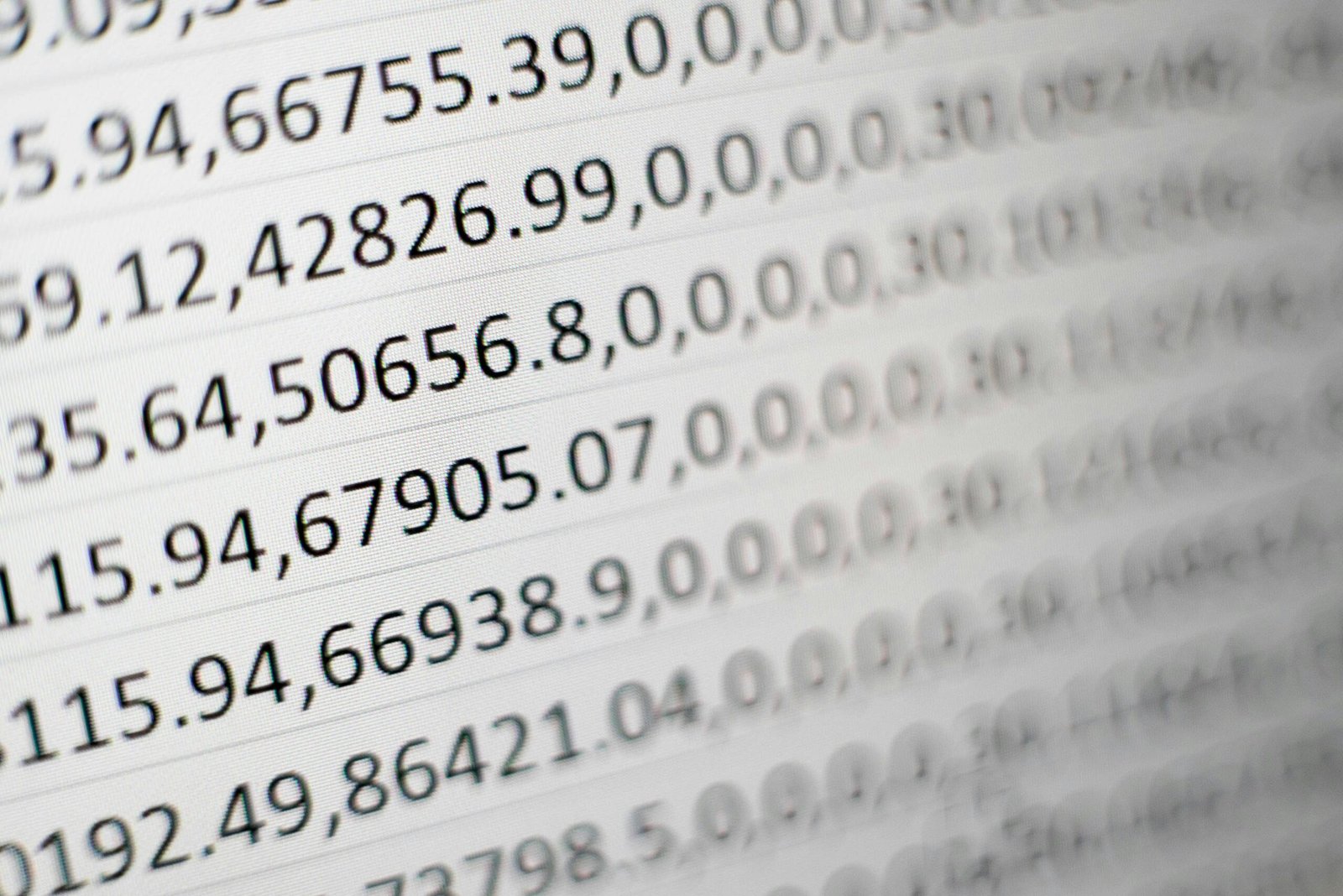
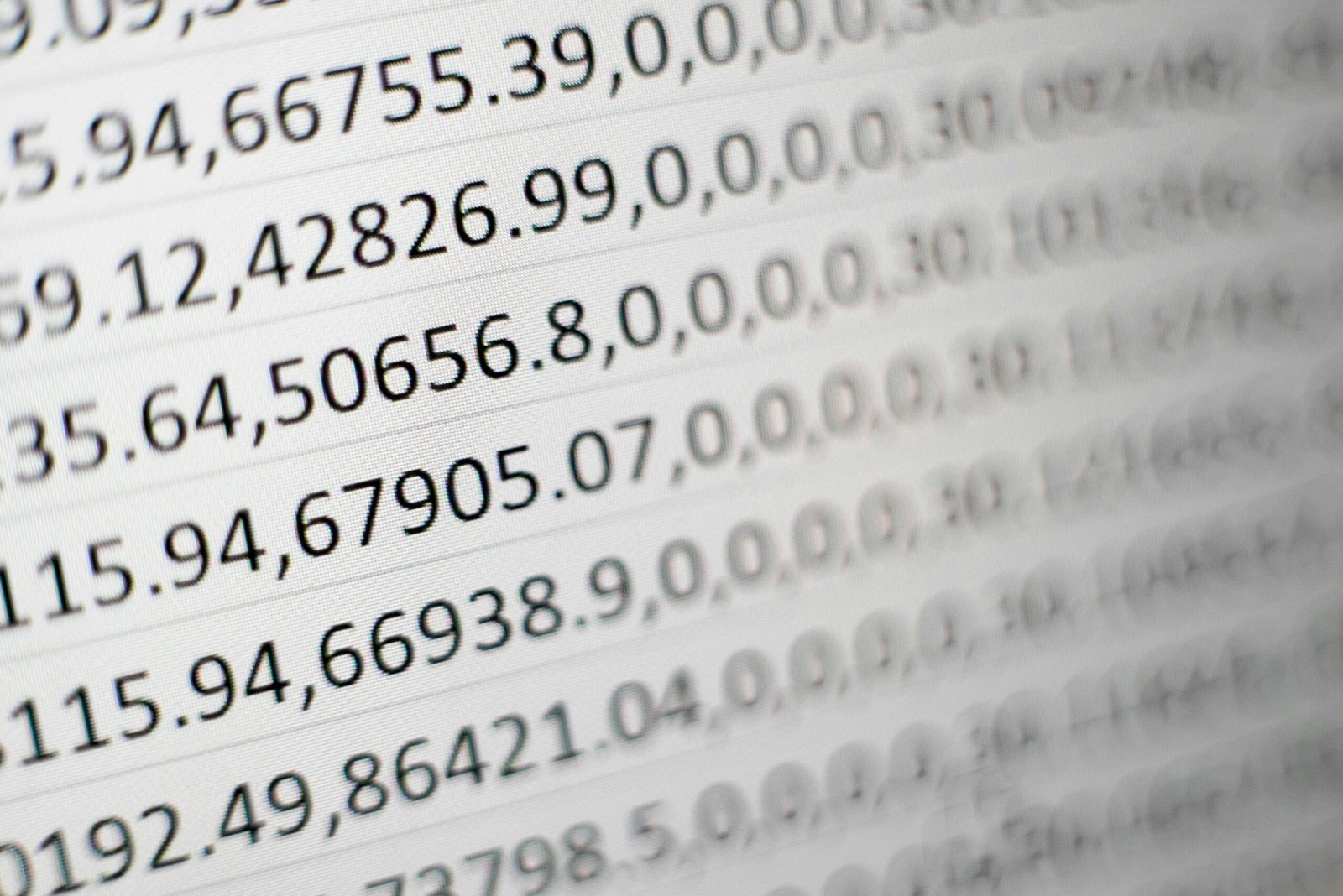



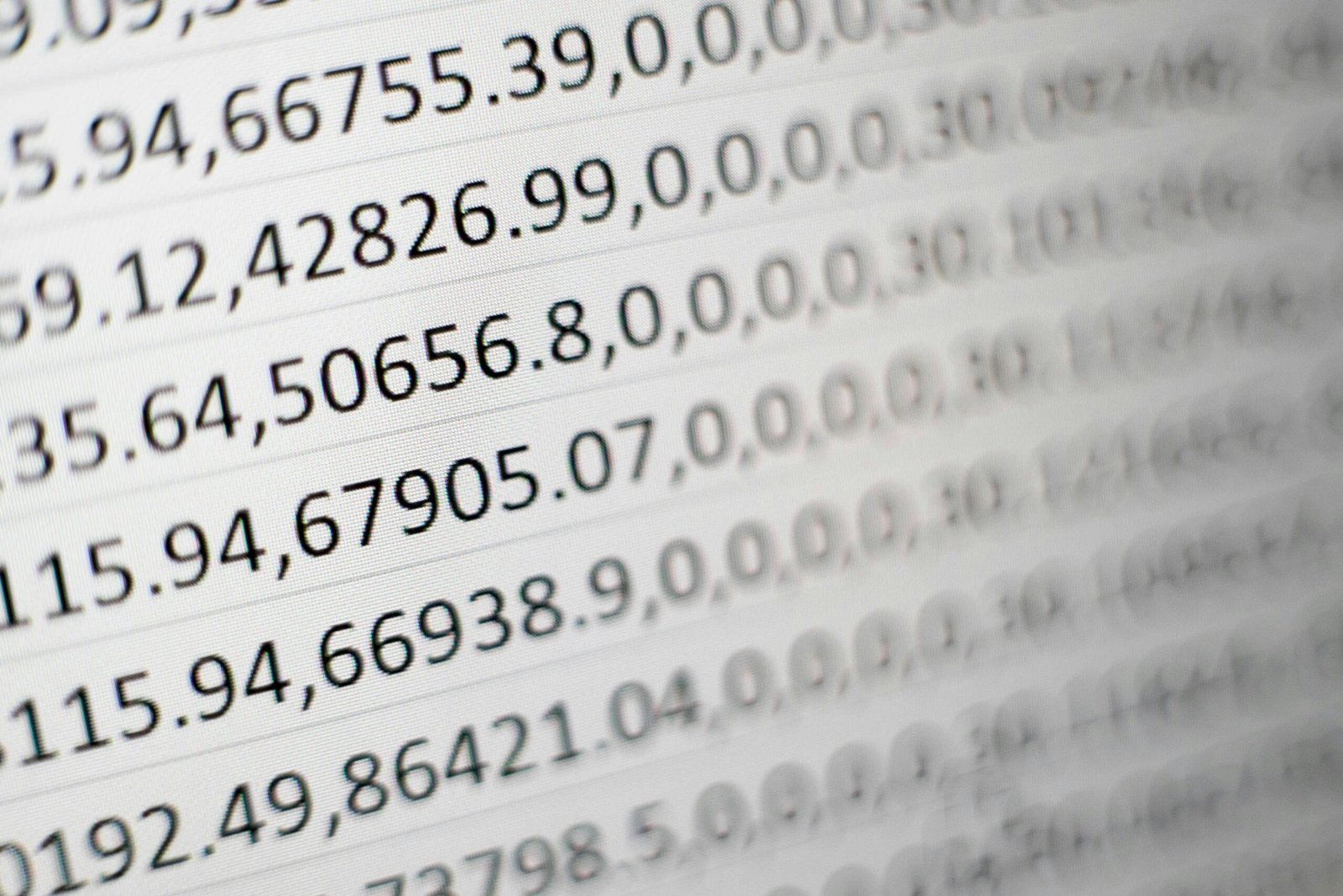








No Comments